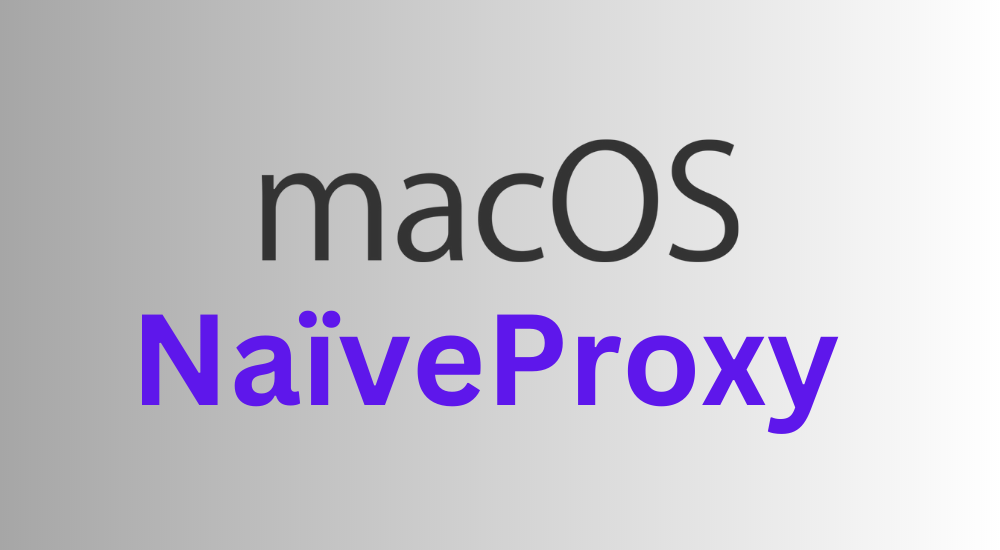iOS NaiveProxy Manual Setup Guide
NaiveProxy is a powerful proxy protocol that has strong censorship resistance. It disguises traffic to look as close to normal website traffic as possible, so it usually works even under the most stringent censorship. To use it on iOS, we recommend Shadowrocket on App Store.
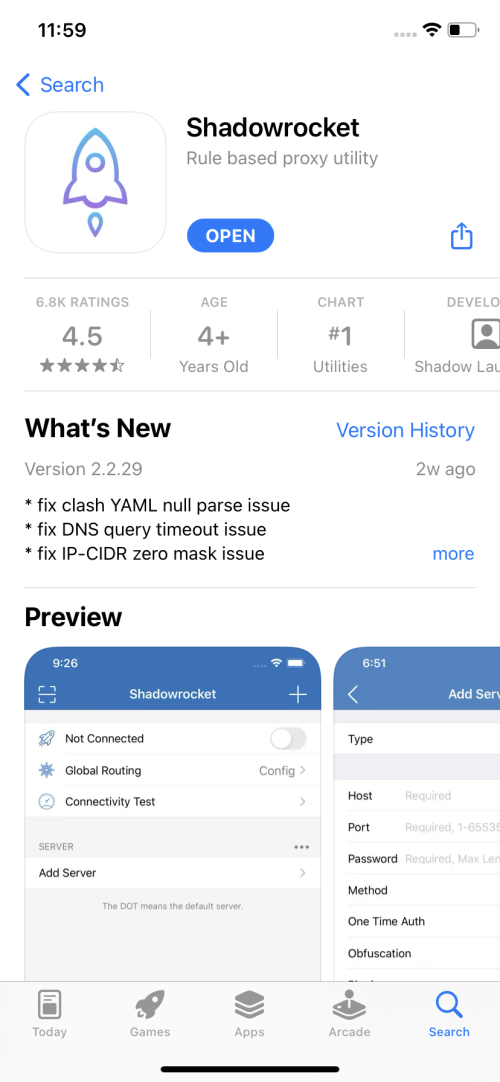
Importing the configurations
Shadowrocket has a convenient feature to automatically import and sync server configurations from a link. Even better, you can do this by simply scanning a QR code.
Log in to the Vector Link User Panel, in the Devices tab, select iOS. You will see a QR code under the NaiveProxy section. Make sure you select iOS, as some other platforms also have QR codes, but they're incompatible with the iOS one for Shadowrocket.
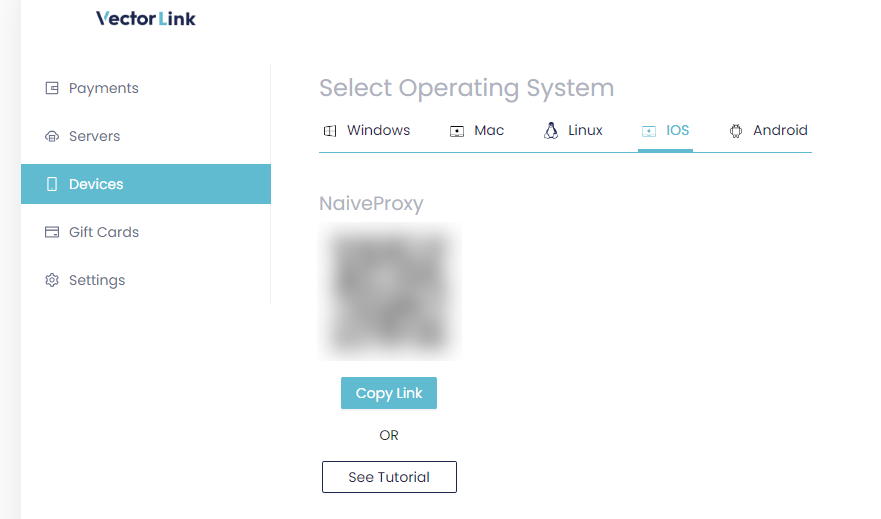
On the main screen of Shadowrocket, there's a button in the upper left corner for scanning QR codes. Tap it to bring up the scanner and scan the QR code for NaiveProxy.
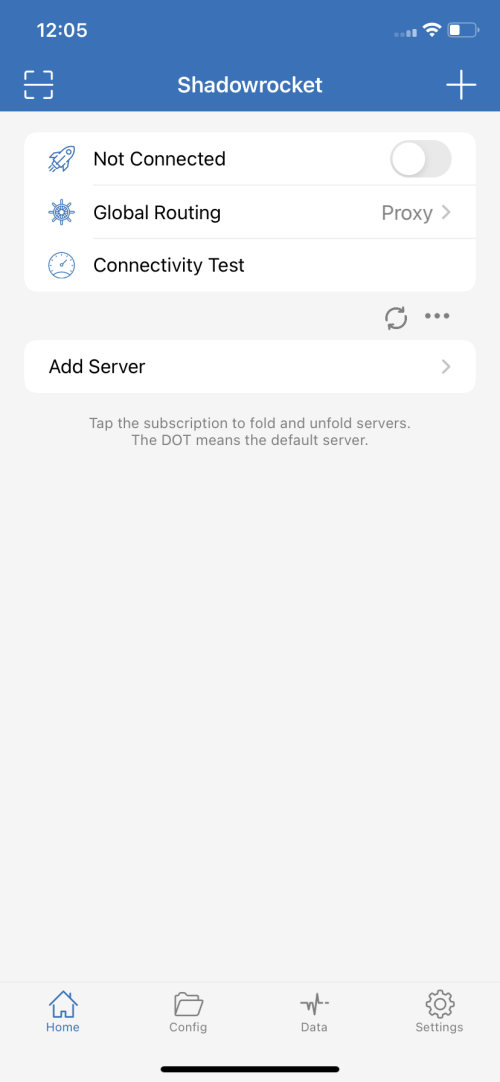
Connecting
You should now see all available servers in the list. Simply tap the one you want to connect to, and tap the "Not Connected" toggle at the top to connect.

To disconnect, just go back to the app and turn off the toggle.